How to Buy Bitcoin on Coinbase
By Will Tolmie Updated November 19, 2025
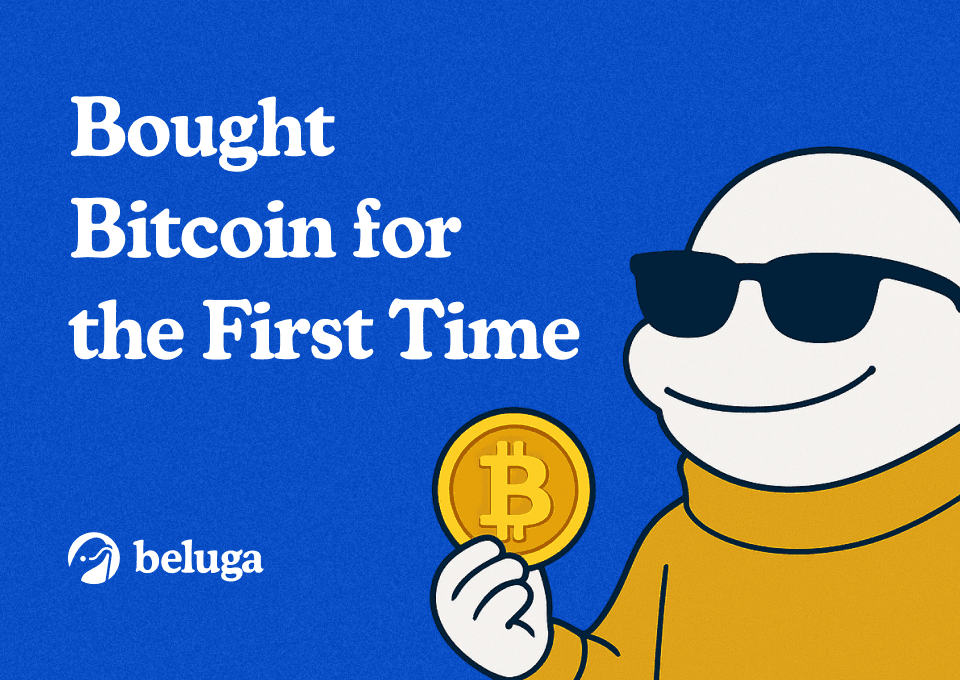
Summary
- Growing institutional interest, favorable political developments in the United States, and cryptocurrency's rising prominence in global finance have made it an exciting time to invest in Bitcoin.
- The article outlines how to buy Bitcoin on Coinbase.
Introduction
With cryptocurrency seeing increased public attention and regulatory acceptance, Bitcoin is becoming more attractive as an asset for investors and institutions. As the largest cryptocurrency by market capitalization, Bitcoin can be purchased through digital wallet providers or on centralized exchanges.
Why I Purchased Bitcoin
Bitcoin has emerged as one of the most significant financial innovations of the 21st century. Considering the momentum the cryptocurrency space as a whole has gained over the last year, I could not wait any longer to make my first investment.

The current level of interest in cryptocurrency can largely be attributed to the Trump presidency, which has been characterized by pro-cryptocurrency executive orders, including one which created a Strategic Bitcoin Reserve. Looking forward, the GENIUS Act, which will set rules for stablecoin issuers, is actively moving through the legislative process and was most recently passed by the Senate. Even though the GENIUS Act concerns stablecoins, it could improve the price outlook for Bitcoin by enhancing the friendliness of cryptocurrency as a whole to the uninitated.
Bitcoin acceptance is also growing among institutional investors and public companies. Major firms such as BlackRock and Fidelity have launched Bitcoin-related investment products, signaling confidence in the cryptocurrency's long-term viability. Bitcoin's rising prominence in global finance makes the case for investment even more compelling.
How I Purchased Bitcoin
To buy Bitcoin, I used Coinbase, one of the most trusted and straightforward cryptocurrency exchanges. Continue for a step-by-step guide to help you buy Bitcoin on Coinbase just as I did.
Step 1: Set Up Your Coinbase Account
Visit www.coinbase.com/signup or download the Coinbase App to create an account with Coinbase. After receiving your name and password, Coinbase will verify your identity using additional personal details, including your address, financial status and the last four digits of your SSN.

Step 2: Add a Payment Method
To buy and sell crypto such as Bitcoin on Coinbase, users must add a payment method. Coinbase supports bank accounts, debit cards, PayPal, wire transfers and Coinbase gift cards.
 Step 3: Initiate a Trade
Step 3: Initiate a Trade
Once a payment method has been verified and successfully linked to your Coinbase account, users can start the process of buying Bitcoin. Users visiting Coinbase.com can select Buy while mobile users can tap ( + ) Buy on the Home tab of the Coinbase app.
 Step 4: Enter Order Details
Step 4: Enter Order Details
Coinbase users can select from a number of order types, payment methods and assets when buying crypto. To purchase Bitcoin, select it from the dropdown on Coinbase.com or search for it on the Coinbase app. Use the number pad to input the amount you want to spend in your local currency. Users can then enter the amount they wish to purchase in USD or BTC. Once you’ve entered the details of your order, click “Review order” on Coinbase.com or “Preview buy” on the Coinbase app to proceed. Then, confirm your purchase by selecting “Buy now”. Congratulations, you’ve bought Bitcoin!
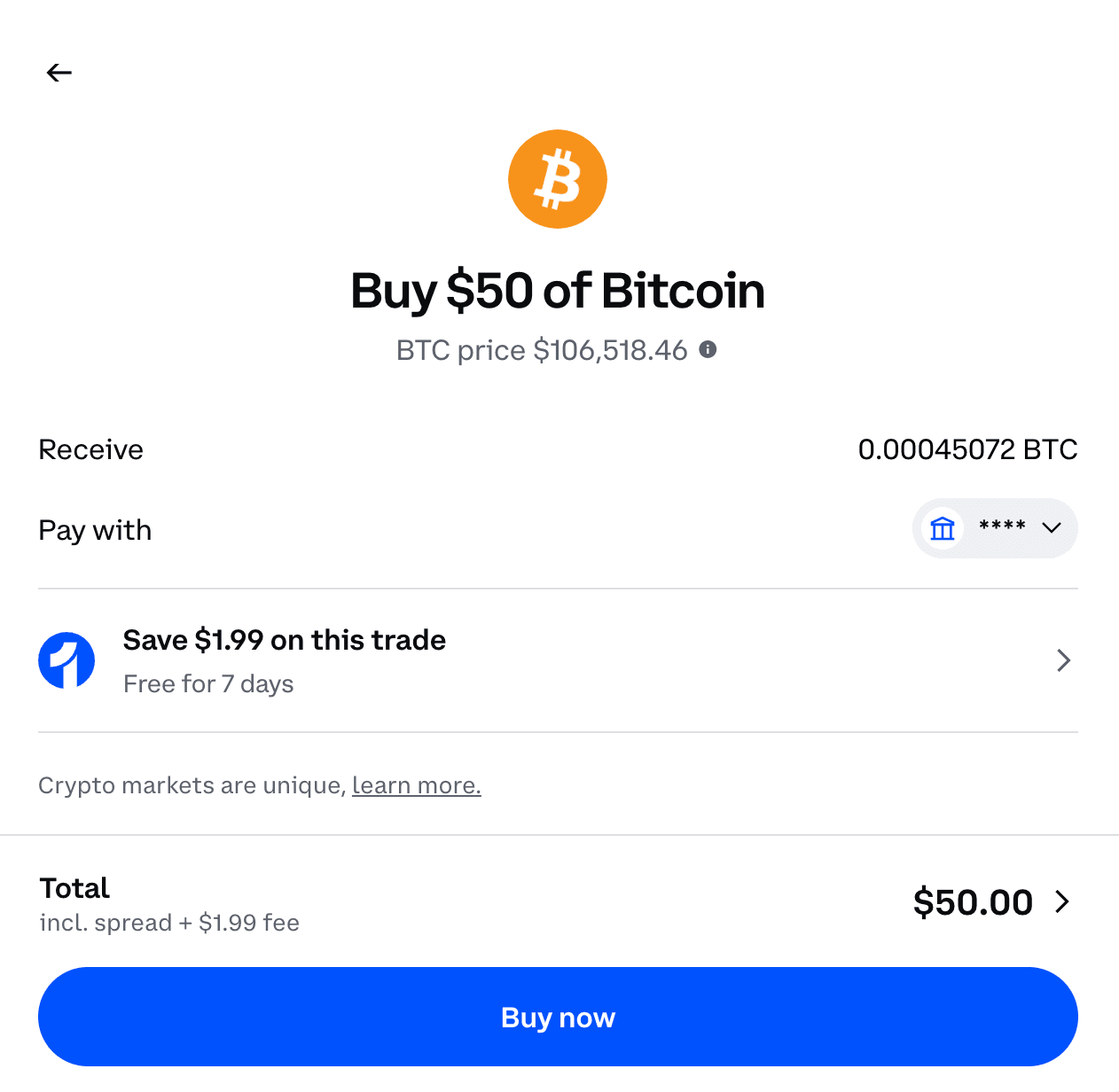
Conclusion
They say there are two types of people in the world: those who have invested in cryptocurrency and those who haven't (yet). In completing this Bitcoin purchase, I have made the big switch. Using the "My assets" page on my Coinbase account, I can now patiently monitor my Bitcoin balance, excited to bask in the glow of Bitcoin's golden moment in the United States and globally.
Join the Beluga Brief
Dive deep into weekly insights, analysis, and strategies tailored to you, empowering you to navigate the volatile crypto markets with confidence.
Never be the last to know
and follow us on X








