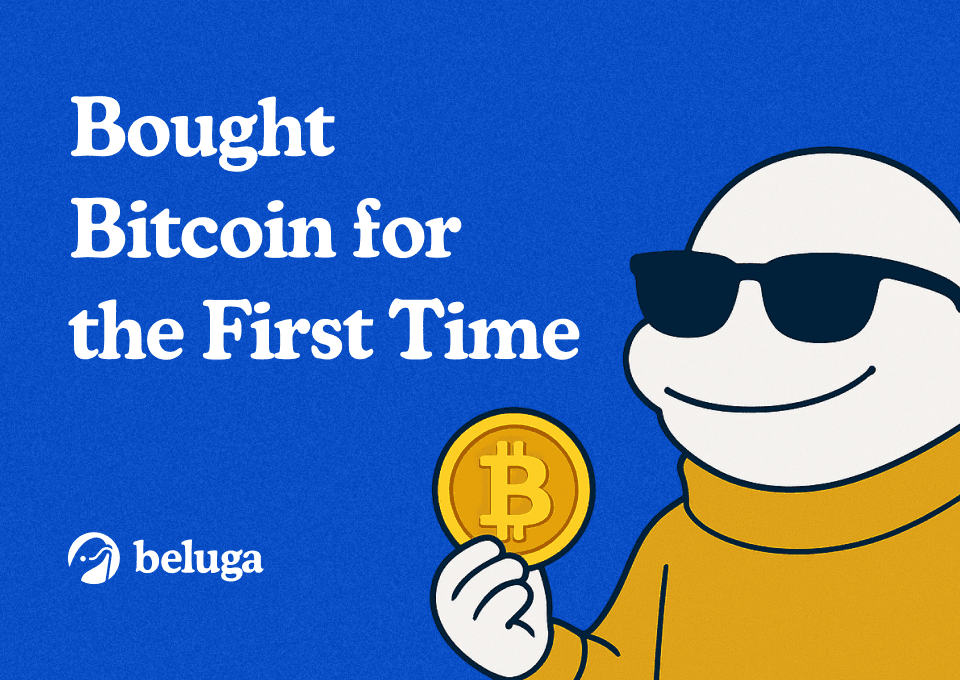How to Stake $SUI Tokens?
By Pratik Bhuyan Updated November 21, 2024

Summary
- Staking SUI tokens on the Sui blockchain helps secure the network while providing rewards for delegating tokens to validators.
- To stake SUI, users need a compatible wallet (like Sui Wallet or Exodus) and can select validators based on performance and commission rates.
- Rewards can be monitored in the wallet, and users can unstake their tokens, although a brief unbonding period may apply.
Introduction
Staking your SUI tokens is a great way to earn rewards while supporting the Sui blockchain network. Sui, known for its high throughput and low transaction fees, operates on a Delegated Proof-of-Stake (DPoS) model, making staking both accessible and rewarding. In this guide, we’ll walk you through the process step-by-step, using a hypothetical example to make it easy to follow.
Understanding Sui and Staking Basics
Before diving into the staking process, let’s quickly recap what Sui is and how staking works:
- Sui Blockchain: A high-performance Layer-1 blockchain that can process up to 120,000 transactions per second. It uses the Move programming language for smart contracts, ensuring security and efficiency.
- Staking: By staking your SUI tokens, you delegate them to a validator who processes transactions and secures the network. In return, you earn a portion of the rewards generated from transaction fees.
Step-by-Step Guide to Staking $SUI
Step 1: Get Your SUI Tokens
Before you can stake, you need to acquire some SUI tokens. You can purchase them on various cryptocurrency exchanges like Coinbase or Binance. Make sure to transfer your tokens to a wallet that supports Sui staking.
Step 2: Choose a Compatible Wallet
Select a wallet that allows you to stake SUI tokens. Some popular options include:
- Sui Wallet: Specifically designed for Sui, offering user-friendly features.
- Exodus Wallet: A multi-currency wallet that supports SUI staking.
For our example, we’ll use the Sui Wallet.
Step 3: Create or Access Your Wallet
If you don’t already have a wallet:
- Download the Sui Wallet app.
- Create a new wallet by following the prompts. Check out our guide on how to create one here.
- If you already have a wallet, simply log in.
Step 4: Transfer Your SUI Tokens
Once your wallet is set up:
- Navigate to the “Receive” section of your wallet.
- Copy your wallet address.
- Go back to the exchange where you purchased your SUI tokens.
- Initiate a withdrawal and paste your wallet address.
Wait for the transaction to confirm; this usually takes just a few minutes.
Step 5: Select a Validator
Now that you have SUI tokens in your wallet, it’s time to choose a validator:
- Open your Sui Wallet.
- Navigate to the “Stake” section.
- You’ll see a list of available validators along with their commission rates and performance metrics.
For our example, let’s choose Validator A, which has an 8% commission rate and good performance metrics.
Step 6: Delegate Your Tokens
To stake your tokens:
- In the “Stake” section of your wallet, select Validator A.
- Enter the amount of SUI tokens you wish to stake.
- Confirm the transaction.
Your tokens are now wrapped in a self-custodial stake object, and you'll begin earning rewards based on Validator A's performance.
Step 7: Monitor Your Staking Rewards
After staking, you can monitor your rewards:
- Check the “Rewards” section in your wallet to see how much you've earned over time.
- Keep an eye on Validator A's performance; if they underperform or change their commission rate significantly, consider switching validators for better returns.
Unstaking Your Tokens
If at any point you decide to unstake:
- Go back to the “Stake” section in your wallet.
- Select Unstake next to Validator A.
- Confirm the transaction.
Note that there may be an unbonding period (approximately three days) before you can access your tokens again.
Wrapping Up
With this guide, you’re all set to stake your $SUI tokens, support the Sui network and start earning rewards! If you’re interested in diving into more advanced features, be sure to explore Sui’s official documentation for extra insights. Happy staking!
Join the Beluga Brief
Dive deep into weekly insights, analysis, and strategies tailored to you, empowering you to navigate the volatile crypto markets with confidence.
Never be the last to know
and follow us on X