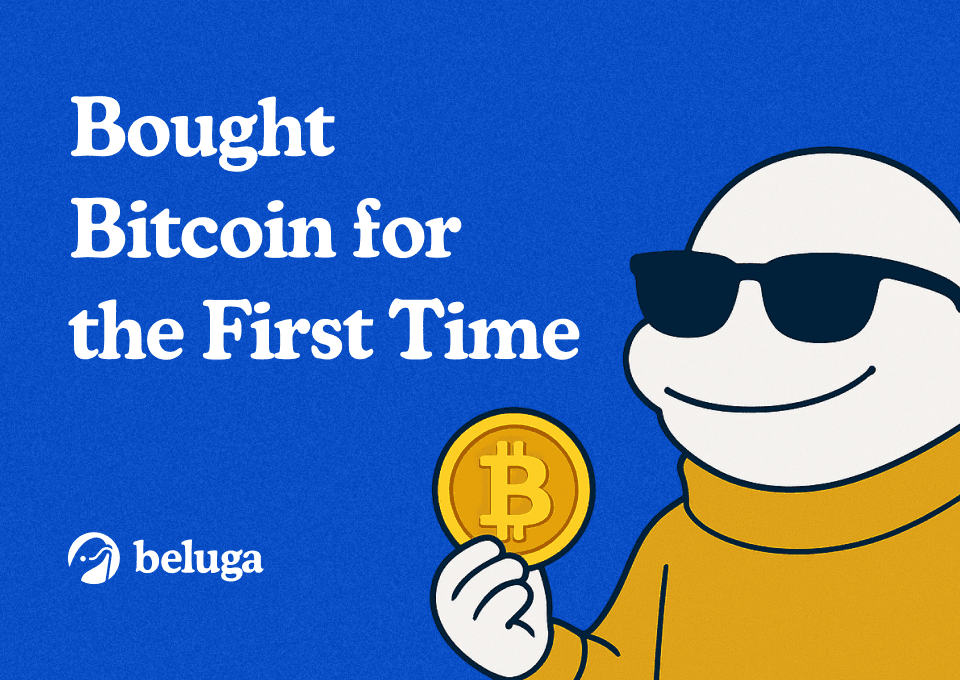How to Create a SUI Wallet?
By Pratik Bhuyan Updated November 21, 2024

Summary
- Creating a SUI wallet involves downloading the SUI Wallet extension, setting a strong password & securely recording a 12–24 word seed phrase for backup.
- SUI Wallet offers zkLogin for easy login with social accounts like Google or Twitter, along with options for sponsored transactions to minimize fees.
- The wallet can be customized with a unique name and gives you access to a wide range of DeFi apps, NFTs and dApps on the SUI blockchain.
Introduction
Creating a wallet on the SUI blockchain is a straightforward process that allows you to manage your SUI tokens and interact with various decentralized applications (dApps). SUI is a cutting-edge layer-1 blockchain known for its high transaction speeds and user-friendly features, making it an exciting platform in the crypto space. Let’s walk through the steps to set up your SUI wallet!
How to Create a SUI Wallet?
Step 1: Set Up the SUI Wallet Extension
- Download the SUI Wallet extension from your browser’s extension store (available on Chrome and Firefox).
- Install and launch the extension by clicking on the new SUI icon that appears in your toolbar.
Step 2: Create a New Wallet
- Open the SUI Wallet and select "Create a New Wallet" on the home screen.
- Set a strong password and make sure to write it down or store it in a password manager. You'll need this password every time you log in.
Step 3: Backup Your Seed Phrase
- Record your seed phrase carefully. This is a set of 12–24 words that acts as a backup for your wallet. If you lose this, you lose access to your wallet forever.
- Store your seed phrase securely, ideally offline, such as on a piece of paper or a secure digital vault.
Step 4: Customize and Fund Your Wallet
- Once you’ve secured your seed phrase, you can set up your wallet with a unique name to personalize it.
- Get some SUI tokens to fund your wallet for transactions. You can purchase SUI tokens on popular exchanges or acquire them via SUI’s supported faucets.
Step 5: Explore the SUI Ecosystem
With your wallet funded, you're ready to explore DeFi apps, NFTs, and other dApps on Sui. The SUI Wallet also supports unique features like Sui’s zkLogin, allowing you to sign in using social accounts like Google or Twitter for a more seamless Web3 experience.
Additional Tips
- Take advantage of zkLogin if you prefer simplified access without managing complex credentials, or use sponsored transactions for a low-fee experience, which is especially helpful for newcomers to Web3.
- For more advanced options, look into domain names that simplify wallet addresses, making it easier to transact using memorable names rather than long wallet addresses.
By following these steps, you'll be well on your way to navigating this innovative blockchain ecosystem! Enjoy exploring what SUI has to offer!
Join the Beluga Brief
Dive deep into weekly insights, analysis, and strategies tailored to you, empowering you to navigate the volatile crypto markets with confidence.
Never be the last to know
and follow us on X