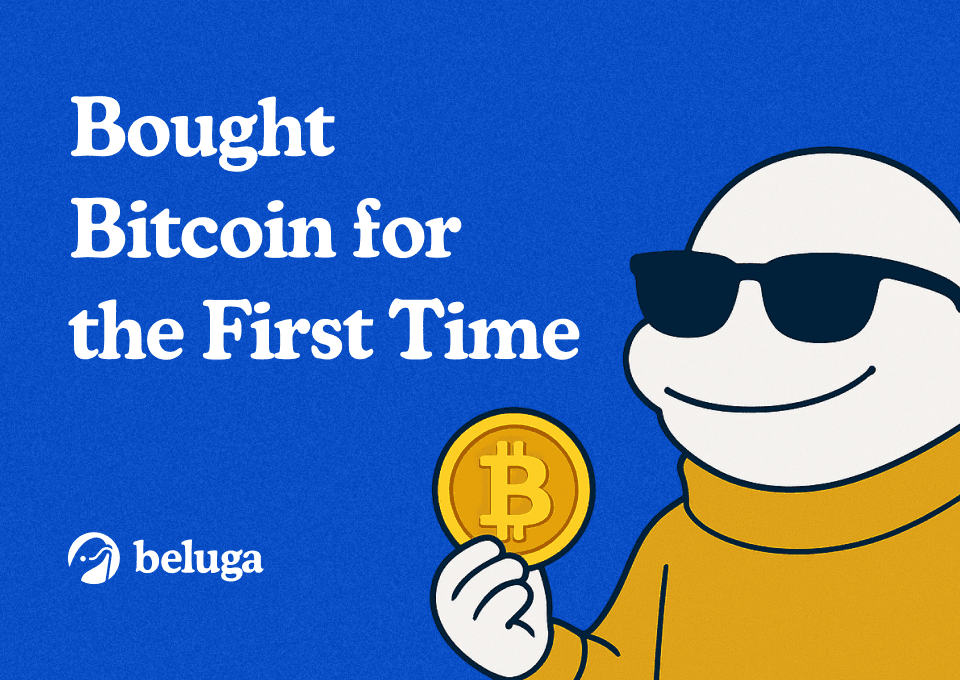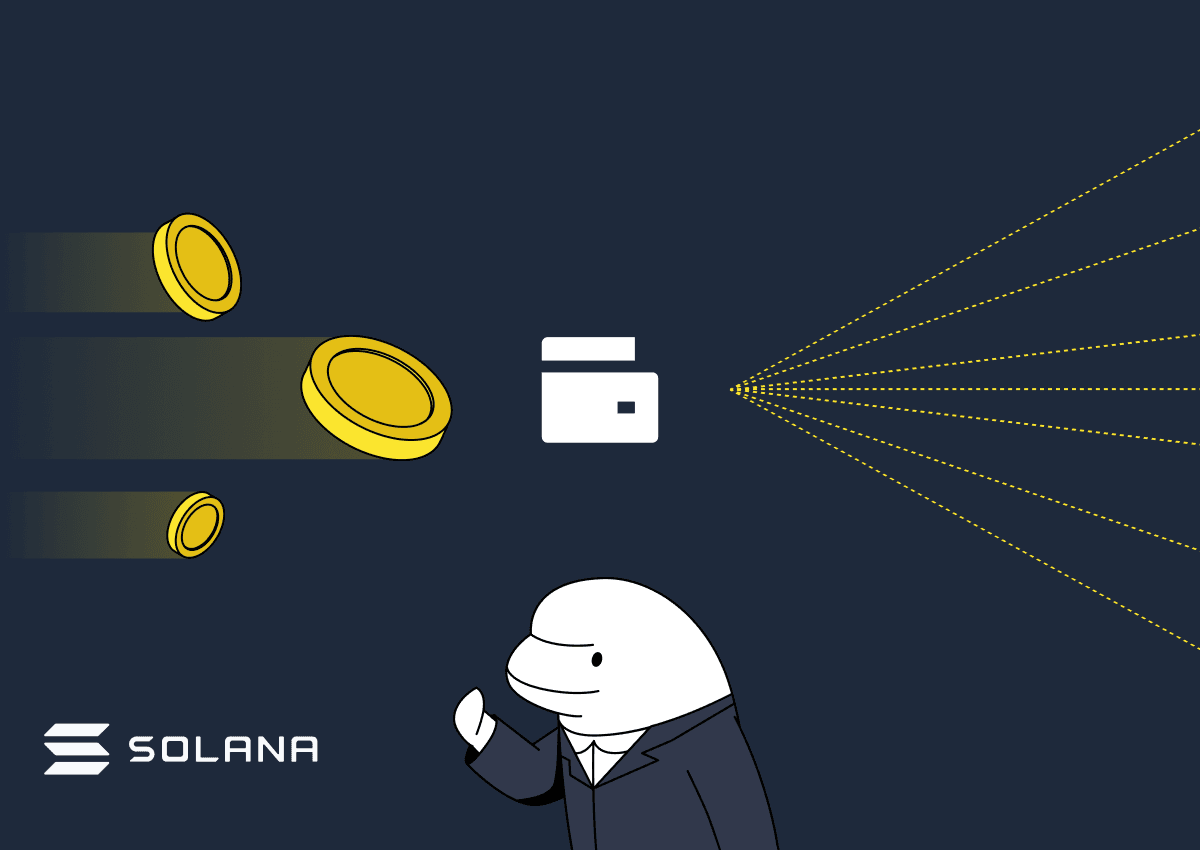How to Buy $TRX Tokens?
By Pratik Bhuyan Updated November 21, 2024

Summary
- MoonPay allows users to buy $TRX directly with fiat currency through methods like credit/debit cards, bank transfers, and Apple Pay, offering ease of use.
- Users must complete KYC verification by providing a government-issued ID and wallet address to receive their purchased TRX tokens securely.
- It’s ideal for beginners who want a direct and simple way to enter the Tron ecosystem without navigating exchanges.
Introduction
MoonPay is a popular crypto payment platform designed for simplicity, enabling you to buy cryptocurrencies like $TRX directly with fiat money using a credit card, debit card, or other supported payment methods. Let’s dive into the step-by-step process of purchasing $TRX through MoonPay.
1. Visit the MoonPay Platform
- Go to MoonPay’s official website or download and open the app.
- Make sure you are accessing the correct site to avoid phishing scams.
2. Select $TRX as Your Target Asset
- On the homepage, locate the search bar or token dropdown menu.
- Enter TRX or Tron to select it as the cryptocurrency you want to purchase.
3. Input the Amount
- Specify how much TRX you’d like to buy or the amount of fiat currency you want to spend (e.g., $100 USD).
- MoonPay will display the current conversion rate, which is dynamically updated based on market conditions.
4. Provide Your TRX Wallet Address
Since MoonPay delivers tokens directly to your wallet, you need to provide your personal Tron wallet address.
- If you don’t have one, set up a wallet like TronLink or Trust Wallet. Check out our step-by-step guide on how to create one here.
- Copy and paste the wallet address carefully to avoid errors (a single mistake could result in lost funds).
5. Choose Your Payment Method
MoonPay supports several payment methods, including:
- Credit/Debit Card (Visa, Mastercard, etc.)
- Bank Transfers (in some regions)
- Apple Pay/Google Pay (if enabled on your device).
6. Verify Your Identity
MoonPay requires identity verification for compliance with regulations:
- Upload a valid government-issued ID.
- Complete any additional KYC (Know Your Customer) steps, such as a selfie or proof of address.
7. Review and Confirm
Review the transaction details, including:
- Purchase amount
- Fees (MoonPay charges a small service fee for its convenience)
Once you've verified that everything looks correct, confirm the transaction.
8. Receive Your $TRX
- Once your payment is successful, MoonPay will transfer the $TRX tokens to your wallet.
- The process is usually instant, but may take a few minutes depending on network congestion.
Wrapping it Up
By following these steps, you should be well on your way to owning TRX tokens and participating in the Tron ecosystem! To learn more about TRON’s advancements, check out the TRON DAO.
Join the Beluga Brief
Dive deep into weekly insights, analysis, and strategies tailored to you, empowering you to navigate the volatile crypto markets with confidence.
Never be the last to know
and follow us on X