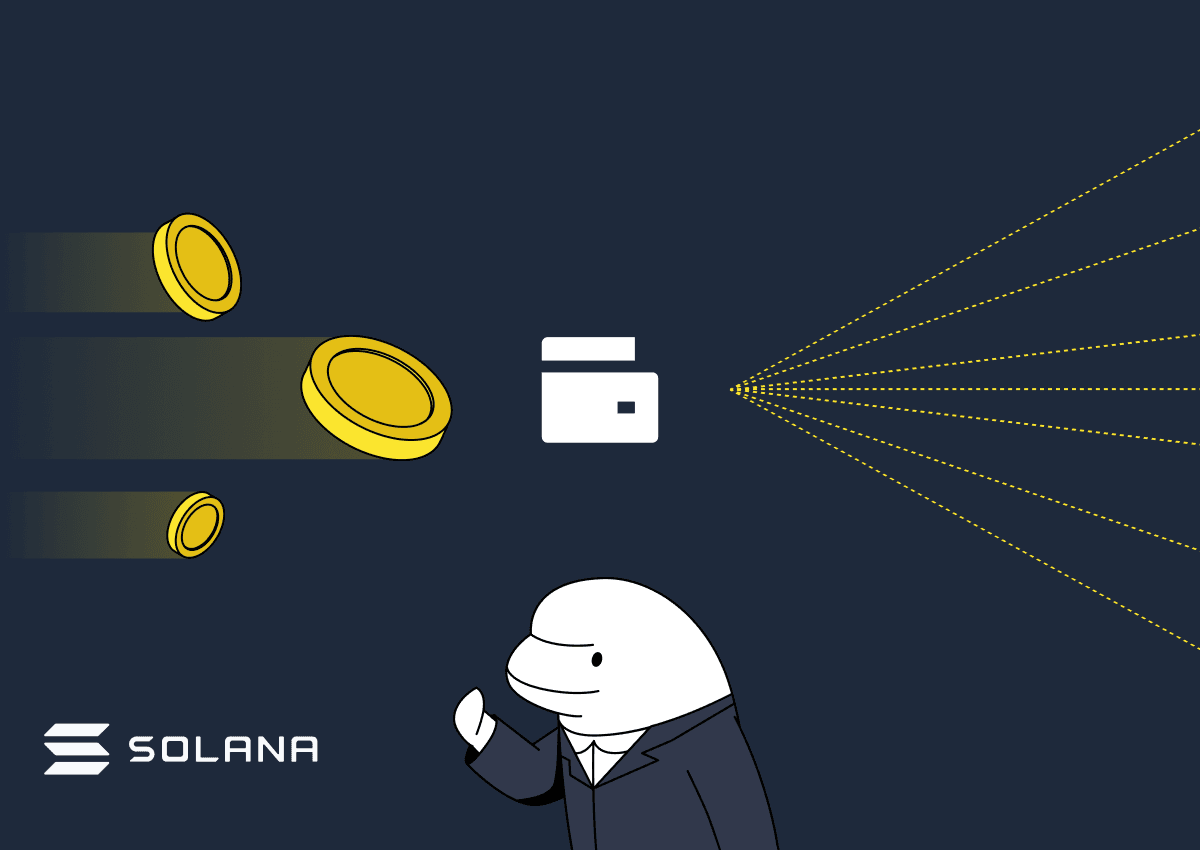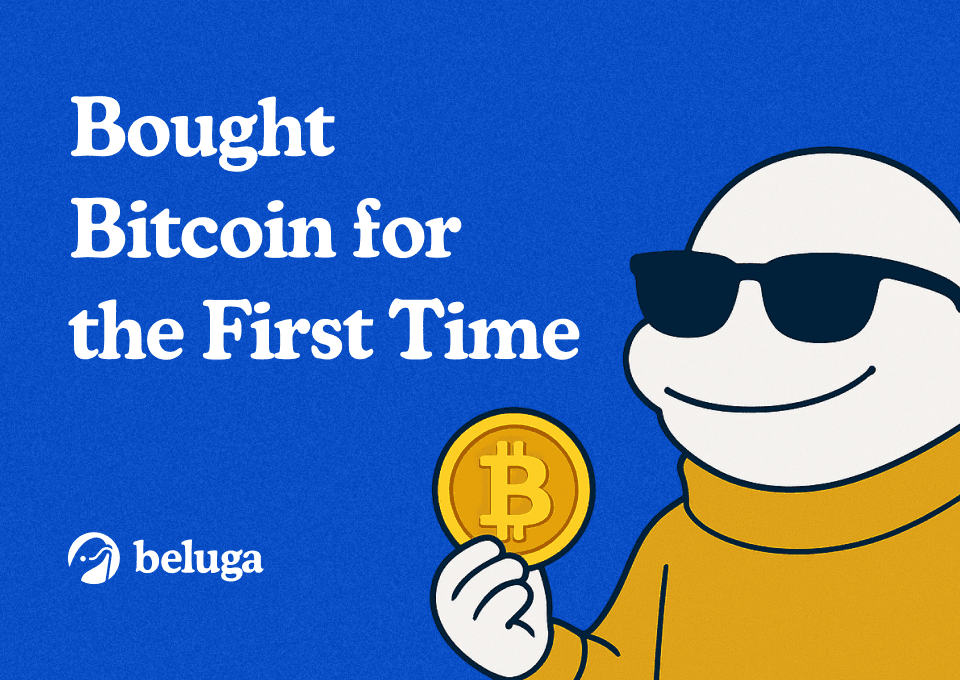How To Bridge To Solana?
By Pratik Bhuyan Updated November 1, 2024

Summary
- Bridging assets to blockchains like Solana can lead to diversified investments and enhanced participation in DeFi projects.
- The Wormhole’s Portal Token Bridge allows seamless asset transfers between blockchains, including Ethereum and Solana.
- Wormhole features automatic relaying and gas dropoff, reducing the complexity and cost of cross-chain transactions.
Introduction
Bridging to Solana involves transferring assets from one blockchain to the Solana network using a bridge service. These services enable seamless transfers between blockchains, including Ethereum, BNB Chain, and others. Here is a step-by-step guide on how to bridge tokens through the Wormhole protocol, specifically using the Portal Token Bridge.
Step-by-Step Guide to Bridging to Solana
1. Access the Wormhole Bridge:
- Go to the Portal Bridge website.

2. Select the Source & Destination Network:
- Click on “Select Network” under the “From” section and choose your blockchain (for e.g. Ethereum) and then connect your crypto wallet such as MetaMask, Coinbase, etc. Make sure you have enough ETH to cover the transaction fees.
- Similarly, choose Solana as the destination network and connect your Solana wallet, such as Phantom, Solfare, etc. If you don't have a Solana wallet yet, check out our guide on how to create one here.

3. Choose the Asset to Bridge:
- Select the token you wish to bridge (e.g., USDC) by clicking on “Assets” and specify the “Amount” you want to transfer. You will now see the equivalent amount of USDC that you will receive on the Solana network.

4. Choosing the Route:
- You will now have two options (routes) to perform the transaction. To keep things simple, select the “Automatic Bridge” route to receive tokens automatically. Then, proceed with approving the transaction.

5. Complete the Transfer:
- Once you've verified all the details in the "Preview" section, such as wallet addresses and the transfer amount, click "Approve and proceed with the transaction". Finally, approve the transaction in your MetaMask wallet to initiate the transfer.

6. Claim Tokens on Solana:
- Once the transaction is confirmed, you'll see the "Claim" button on the Portal interface. Click it and confirm the transaction in your Solana wallet. Make sure you have a small amount of SOL for gas fees.
- Once the transaction is executed, the USDC tokens will now appear in your Solana wallet.

Conclusion
Congratulations! You have successfully bridged your tokens to Solana using the Wormhole Portal Token Bridge. By following these steps, you can now easily bridge tokens between multiple blockchains and Solana, taking advantage of Wormhole's robust and user-friendly platform.
If you'd like to learn how to utilize these bridged tokens for trading on Solana, be sure to check out our in-depth article on Jupiter DEX here.
Join the Beluga Brief
Dive deep into weekly insights, analysis, and strategies tailored to you, empowering you to navigate the volatile crypto markets with confidence.
Never be the last to know
and follow us on X