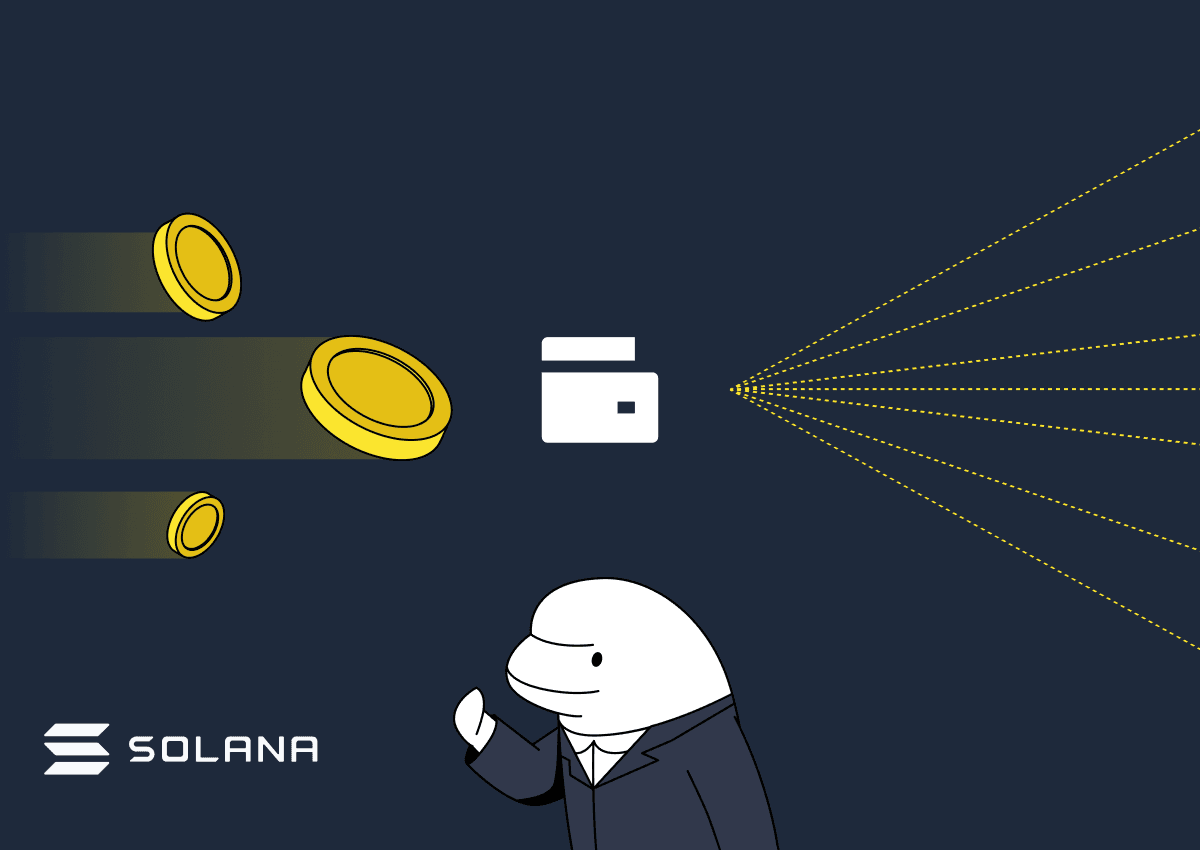Helium and Saga Phone Review: A Pleasant Surprise
By Justin Knox Updated October 31, 2024

Summary
- We initially had doubts about Helium's plan to build a decentralized wireless network, but after testing Helium SIM cards in a Saga phone for a week, it’s a pleasant surprise
- The setup process for Helium involves inserting two SIM cards, one for voice and one for data, and setting up an account on the Helium website
- In real-world tests, the Helium network performed well outside of dense urban areas, utilizing T-Mobile's network as a backbone
- The setup process is easy, the network effective, and Helium's affordability and performance make it a potential disruptor in the wireless marketplace
Summary
- We initially had doubts about Helium's plan to build a decentralized wireless network, but after testing Helium SIM cards in a Saga phone for a week, it’s a pleasant surprise
- The setup process for Helium involves inserting two SIM cards, one for voice and one for data, and setting up an account on the Helium website
- In real-world tests, the Helium network performed well outside of dense urban areas, utilizing T-Mobile's network as a backbone
- The setup process is easy, the network effective, and Helium's affordability and performance make it a potential disruptor in the wireless marketplace
When I first heard of Helium's plan to build a decentralized wireless network, skepticism was my first reaction. I've always been intrigued by the concept of a decentralized phone network, especially given my frustrations with providers like Verizon, so I decided to delve a bit deeper. After getting my hands on a Saga and a few Helium SIM cards, I explored its basic functionalities, coverage and performance. The experience was actually surprising.
But before we get into all that, let’s talk about how to set up a Helium account.
The Setup
Helium uses two SIM cards - one for voice and one for data. Once you insert the SIMs you will need to set up your account via the Helium website. The process is simple and only takes a few minutes.

First, you'll enter the SIM card number.

Then, choose to activate Helium Voice and Data.

Once you agree to use Helium Data, an alert that the SIM has been activated will pop up and it’s ready to go.

Once you have finished setting up your account, head into settings on the phone. Make sure your Data is set to Helium Data, and your Calls are set to Helium Voice. I renamed my SIM cards to make it obvious.
Now, it’s time to download the Helium app.
After creating an account, you'll need to sign in. The app allows you to do several things. It acts as a wallet and allows you to pay your phone bill. However, the most exciting feature is enabling "Mapping." Mapping is where it gets interesting!
What is Helium Mapping?
Mapping is the process of identifying gaps in wireless coverage and analyzing the quality of coverage in a geographic area on the Helium network.
First, there are two main types of mapping:
- Discovery Mapping: This is done passively by Helium mobile users simply going about their daily lives. Helium automatically identifies coverage gaps and allows users to earn rewards.
- Verification Mapping: This requires dedicated mapping devices and more active effort from users, but provides opportunity for greater rewards. It helps verify coverage quality and density.
In short, mapping identifies where new hotspots could be placed to enhance coverage. The more users map network gaps and verify coverage, the more rewards that can be earned. Mapping data also helps direct future network growth and optimization.
TLDR: By opting into this feature in the Helium Mobile app, the phone can passively map network coverage and earn rewards. In return for the contribution, you’ll have the chance to earn MOBILE token rewards over time.
Does it Actually Work?
On to the question everyone wants to know:
Does Helium mobile actually work in the real world?
Last week I took my new Saga phone out to the only logical place I could think of to do some testing - a golf course. It’s just a short distance outside of Portland known for beautiful scenery and long fairways.
Taking the phone to the golf course served a few purposes:
- It’s slightly outside a large city and I wanted to test if it would work outside of a dense population.
- It sounds a lot better when you tell your wife you're going golfing for “work” on a Saturday.
Now I'm a cynic, so I wasn't expecting much, but as I was in the process of shooting a respectable 90 I put the network through its paces. Meaning, I sent photos, videos, text, made some calls, and checked my socials.
As it turns out, Helium uses T-Mobile’s network as a backbone, so wherever there is T-mobile services there’s Helium service. It was actually quite effective where I live, but as most know the T-Mobile network doesn't perform well in super rural areas. That being said, if you live in a city (or at least near a densely populated area) this setup will work perfectly fine.
In The End

Surprisingly the setup process with Helium was quick and easy, the network performed well in real-world tests slightly outside of dense urban areas, and the UI was great.
And with Helium having just announced a new $5 per month mobile plan in places like Miami, they have made their service even more affordable compared to legacy carriers. This low cost, combined with the better-than-expected performance I experienced, makes Helium's decentralized, community-powered network a potentially disruptive force in the wireless marketplace.
For anyone looking to save money on their cell phone service, while still getting solid coverage, Helium is definitely worth considering. The network is still in its early stages, but I believe they are off to a great start. And with the active mapping features rewarding users for improving and verifying coverage, the network should continue to see increased adoption over time.
Join the Beluga Brief
Dive deep into weekly insights, analysis, and strategies tailored to you, empowering you to navigate the volatile crypto markets with confidence.
Never be the last to know
and follow us on X