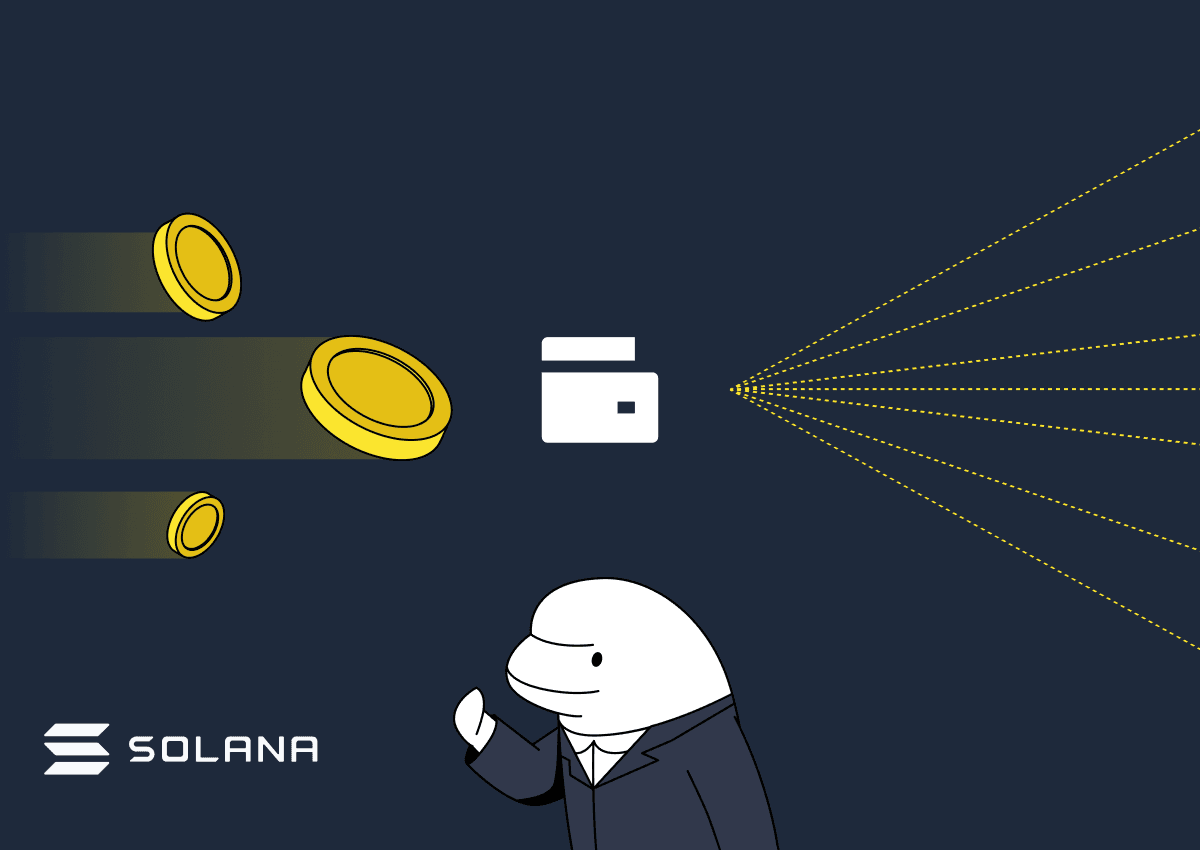Get Started with Sonic Testnet in 5 Easy Steps
By Pratik Bhuyan November 10, 2024

Introduction
Sonic is quickly gaining attention for its ultra-fast finality and its modular capabilities, designed to enhance blockchain gaming and dApp development. With its cutting-edge infrastructure, Sonic is perfect for developers and enthusiasts alike to experiment on its testnet. Here’s a simple guide to get you started on the Sonic testnet in just five easy steps!
Step-By-Step Guide
1. Set Up Your Wallet
To get started with Sonic, you'll first need a compatible wallet like MetaMask or Frame.
- Go to the Sonic Testnet dashboard.
- In the top-right corner, click “Connect” and select your preferred wallet. If you're using MetaMask, make sure it's installed and configured.
- Once connected, you’ll be ready to interact with the testnet.
2. Add the Sonic Testnet Network
Next, you’ll need to add the Sonic Testnet network to your wallet:
- Open your wallet and navigate to the “Add Network” section.
- Input the network details provided in the testnet dashboard (network name, RPC URL, and chain ID).
- Click “Save”, and your wallet will now be connected to the Sonic Testnet.
3. Claim Testnet Tokens
Once connected to the network, you’ll need some test tokens to interact with the Sonic environment.
- On the Sonic Testnet dashboard, head to the “Faucet” section.
- Request FTM (or other available tokens), which are essential for performing transactions and testing dApps.
- You can request up to 10 tokens at a time, with a daily limit of five requests.
4. Explore the Testnet and Perform Transactions
Now that you have tokens, it’s time to explore the network:
- Use the Sonic Trade feature to perform token swaps. Sonic boasts lightning-fast speeds with transaction finality in under a second!
- Select your token pair, hit Swap, and confirm in your wallet. You’ll experience Sonic’s impressive speed first-hand as your transaction completes almost instantly.
5. View Transactions and Explore Blocks
Finally, explore the testnet’s block explorer to monitor transactions and blocks.
- On the testnet dashboard, use the search bar to look up specific addresses or transaction hashes.
- You can also view recent blocks and see real-time activity on the network, giving you a comprehensive overview of how the Sonic chain operates.
Wrapping Up
Sonic has set itself apart with its rapid finality of 720 milliseconds—faster than other leading blockchains like Solana. It's built for developers with game-specific rollups and modular customizability, making it ideal for those interested in decentralized gaming economies and dApp development. By following the above-mentioned easy steps, you'll be well on your way to exploring all that the Sonic Testnet has to offer while positioning yourself for potential rewards from upcoming airdrops.